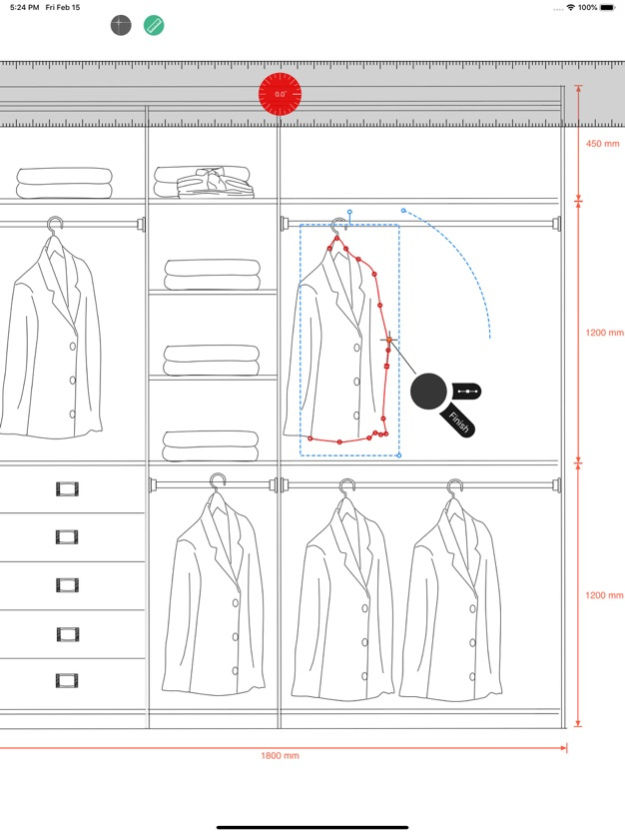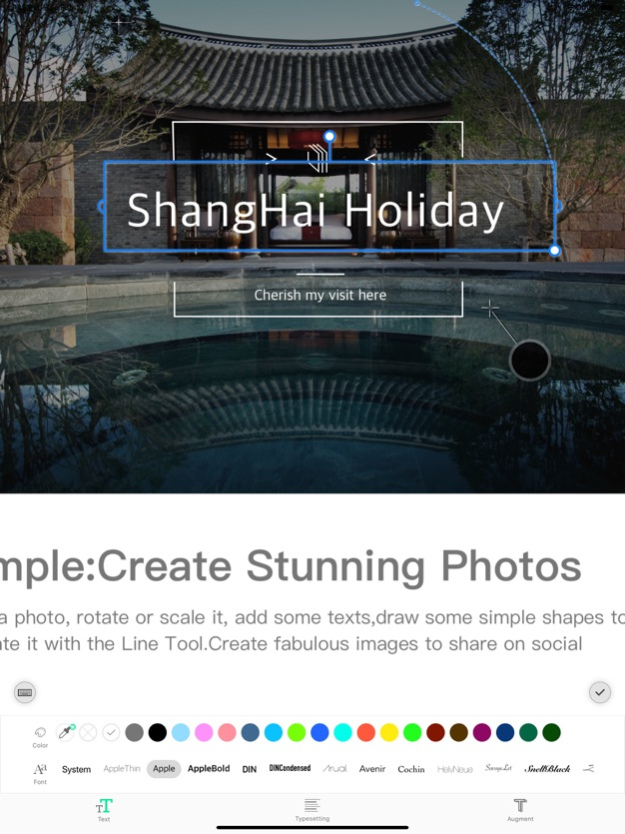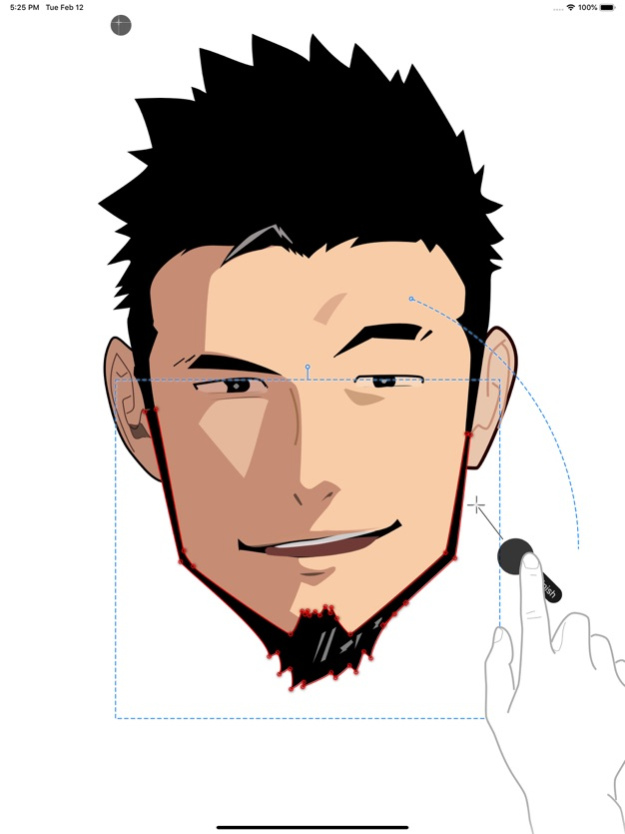6F-Markup, Annotate and Draw 10.0.5
Free Version
Publisher Description
All tools to mark dimension lines, text, shapes, etc, all tools to conveniently draw shapes.
It’s every photo app, annotate app, markup & design app, illustrate app you’ve ever needed, wanted, or dreamed of - combined into one powerful tool.For the first time, people can use “Mouse” on mobile to do accurate annotation&markup & illustrate jobs, just as work on PC or Mac .
Why is the Virtual Mouse must-need ?
In the traditional finger touch drawing , the finger covered a large area makes you unable to locate accurately . Using the Virtual Mouse , you can work precisely and intuitively.
●Features ( many are free, some are unlocked with purchases ):
- Easily to accurately markup & annotate pictures( such as the dimension lines ,texts , shapes etc).
- Easily to make complex typesetting , professional poster , PPT , charts , graphics .
- Easily to draw vector shapes , illustration and cartoon .
6F is a powerful markup photo tool and illustrate tool. It markup or annotate the photo with various shapes.
Any time, just take a photo and markup or annotate it! Make every picture annotable.
standard Apple Terms of Use (EULA)https://www.apple.com/legal/internet-services/itunes/dev/stdeula/
Jun 5, 2023
Version 10.0.5
Polish dimension line style.
Fix an issue: Dimension lines can't show with a very thin line width.
About 6F-Markup, Annotate and Draw
6F-Markup, Annotate and Draw is a free app for iOS published in the Other list of apps, part of Network & Internet.
The company that develops 6F-Markup, Annotate and Draw is 五四 徐. The latest version released by its developer is 10.0.5.
To install 6F-Markup, Annotate and Draw on your iOS device, just click the green Continue To App button above to start the installation process. The app is listed on our website since 2023-06-05 and was downloaded 32 times. We have already checked if the download link is safe, however for your own protection we recommend that you scan the downloaded app with your antivirus. Your antivirus may detect the 6F-Markup, Annotate and Draw as malware if the download link is broken.
How to install 6F-Markup, Annotate and Draw on your iOS device:
- Click on the Continue To App button on our website. This will redirect you to the App Store.
- Once the 6F-Markup, Annotate and Draw is shown in the iTunes listing of your iOS device, you can start its download and installation. Tap on the GET button to the right of the app to start downloading it.
- If you are not logged-in the iOS appstore app, you'll be prompted for your your Apple ID and/or password.
- After 6F-Markup, Annotate and Draw is downloaded, you'll see an INSTALL button to the right. Tap on it to start the actual installation of the iOS app.
- Once installation is finished you can tap on the OPEN button to start it. Its icon will also be added to your device home screen.